Welcome to Part 4 of Align’s Copilot Guide! In this edition, you'll learn how to use Copilot to create impactful and informative presentations in PowerPoint.
Let’s explore some of the ways you can use Copilot to take your PowerPoint presentations above and beyond.
To catch up on earlier editions of our Copilot blog series, click the links below:
- Part 1: Align's Guide to Effortless Efficiency with Copilot
- Part 2: Mastering your Meetings: How Copilot Takes Teams to the Next Level
- Part 3: Copilot in Outlook: Reduce inbox stress. Improve email efficiency.
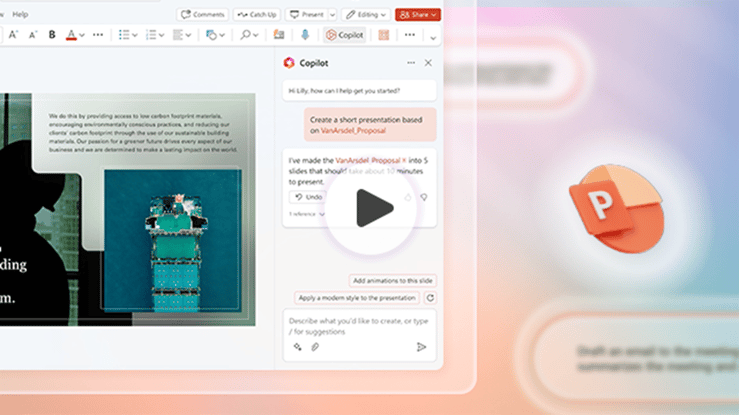 Video: Tell impactful stories with Copilot
Video: Tell impactful stories with Copilot
Organize your presentation for maximum impact.
Your ideas become stunning presentations, simply, with Copilot
Copilot in PowerPoint is your storytelling partner. Use Copilot to get more engagement from audiences, and build your decks faster:
- Create a new presentation.
- Transform documents into slides.
- Summarize a presentation.
- Discover information about your document.
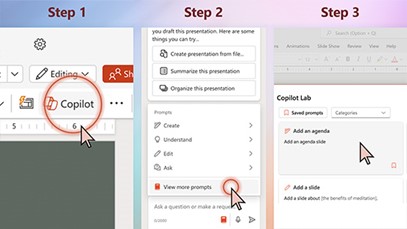
Get to work with Copilot in PowerPoint
Copilot Lab helps everyone build new habits to get the most out of Copilot directly within the Microsoft 365 apps. You can easily discover prompts right in the flow of work and learn how to turn a good prompt into a great one. For example, try:
- Convert this Word [document] into a presentation.
- Create a presentation about how to [topic] with a slide about how to evaluate impact.
- Organize this presentation into sections and make all fonts the same.
You can save and share your favorite prompts and get inspired to work in a whole new way. Go to the Copilot Lab.
Watch how Copilot in PowerPoint makes presentations easier
Each brief video shows a simple tip to get Copilot working alongside you, right now.
- Summarize a presentation
Identify key takeaways in a presentation deck so you can focus on your next steps. - Tell impactful stories
Organize your presentation into sections for maximum storytelling impact. - Quickly generate ideas
Create a new presentation in seconds based off your files and inputs. - Create consistency
Make all fonts in your presentation the same or add images to all slides in seconds.
Work Smarter, Not Harder
Overall Copilot is an incredibly powerful tool that can make some of the most time consuming tasks into much more manageable undertakings. Stay tuned for Part 5 of our Copilot Guide which will feature how to leverage Copilot in Microsoft Word.
If you are interested in learning more about Copilot or would like to roll it out across your organization, reach out to our Managed Services team today!



