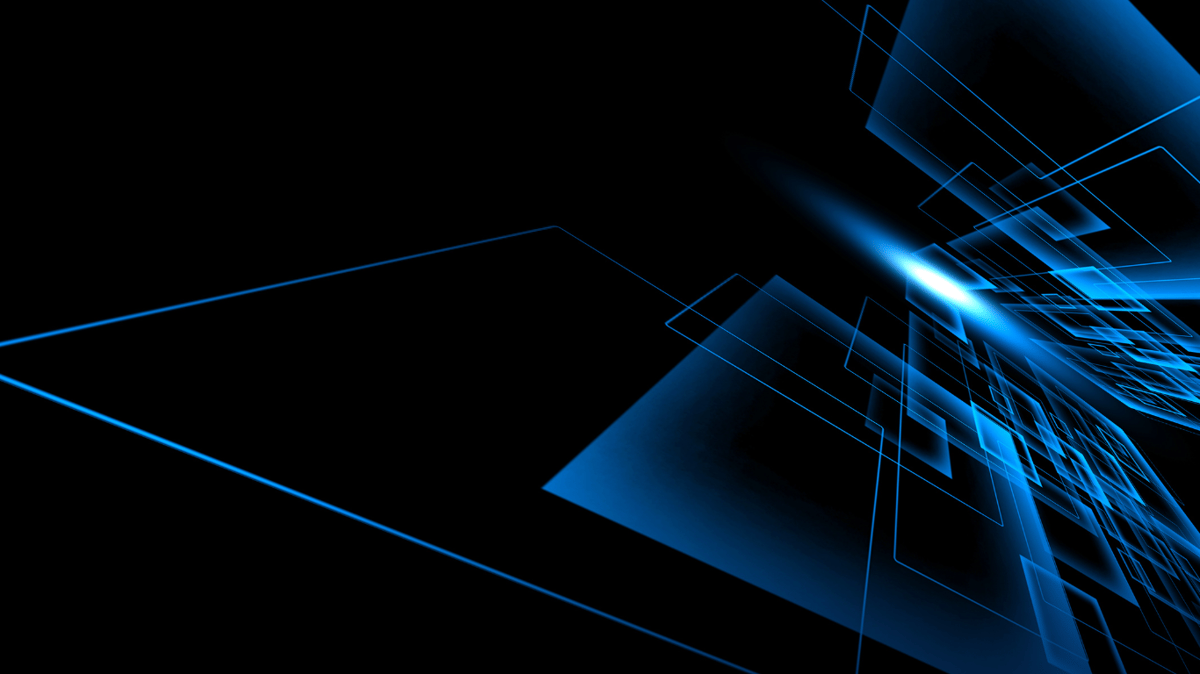Microsoft has announced the end of support for Windows 10, effective October 14, 2025. This means that after this date, security updates and technical support will no longer be provided for Windows 10, potentially leaving your devices vulnerable to cyber threats.
To mitigate this risk, Align will coordinate upgrades of eligible workstations to the latest Windows 11 version of Microsoft's operating system, containing enhanced performance, a redesigned user interface, new features and increased security.
Tips for the Upgrade
Planning:
- The Windows 11 upgrade will prompt for install each day at 4:30PM, 5:30PM, and 6:30PM. This is adjusted to reflect your machine’s time zone.
- Machines may take between 1-2 hours to complete the upgrade, this can potentially run longer based on network bandwidth, and machine performance.
- Align recommends NOT using the workstation while it is being upgraded, this will delay the updates and may result in update failure and possible loss of work.
Important to Note:
- Machines MUST BE connected to the internet, powered on, lid open, and plugged into a power source to receive the Windows 11 upgrade. If the machine is not online or if the computer is asleep, the upgrade will not occur.
- During the end of the installation process, the machine may reboot multiple times during the final portion of the upgrade.
- Once the update begins you may experience an increase in fan noise.
- Upon signing in for the first time after upgrading you may experience a few minutes of loading time.
What To Expect with Windows 11
Windows 11 is the latest version of Microsoft's operating system, containing enhanced performance, a redesigned user interface, new features and increased security.
Files and Software:
Most software and accessories that worked with Windows 10 are expected to work with Windows 11. Check with your software publisher or accessory manufacturer for specific details on your products.
The default experience will be for files and data to move forward with the new installation. However, we always recommend that you back up files before installing a new Windows version. If you already sync your files to OneDrive, you may not need to take any additional action to create a backup.
User Interface:
Start Menu: Windows 11 features a redesigned Start Menu that's centered on the screen, compared to the left-aligned Start Menu in Windows 10. The new Start Menu is more streamlined and has a simplified layout.
Taskbar: The taskbar is also centered by default in Windows 11, though you can move it to the left if you prefer. The taskbar icons and overall design have been updated to give a more modern look.

File Explorer: The File Explorer in Windows 11 has a new design with updated icons and a simplified command bar, making it more modern and user-friendly.

Settings: The Settings app in Windows 11 has been redesigned for better navigation and organization, with a more streamlined and intuitive interface compared to Windows 10.
.png?width=609&height=462&name=image%20(1).png)
Additional Information:
- Familiarize your team with our Service Desk's contact information, and reach out if you have any questions or encounter any issues with the upgrade:
- Email: help@align.com
- (US) Phone: 1-855-482-5446
Thank you,
The Align Team
Account Management Team email: AccountMGMT@align.com
Align Managed Services Team email: help@align.com
Cyber Team email - cyber@align.com
Alex Bazay, CISO - abazay@align.com
Dan Lyons, Sales and Business Development - dlyons@align.com
Phone: 1 855-IT-ALIGN (1-855-482-5446)